
How to Use Specific Node.js Version in Coolify using Nixpacks
This will set the Node.js to the major Version of 22, however, this way, you don’t have any control over which major 22.x version will be installed and used for your build.

Hello! 👋🏻 My name is Müjdat — I'm a software developer, electronic music maker and a cycling enthusiast based in Dresden, Germany.
I’ve been working in web development for more than ten years, and my areas of expertise are developing websites, web applications, and backend systems using the technologies such as TypeScript, NestJS and Nuxt.js, PostgreSQL and Docker.
I'm currently building:

This will set the Node.js to the major Version of 22, however, this way, you don’t have any control over which major 22.x version will be installed and used for your build.
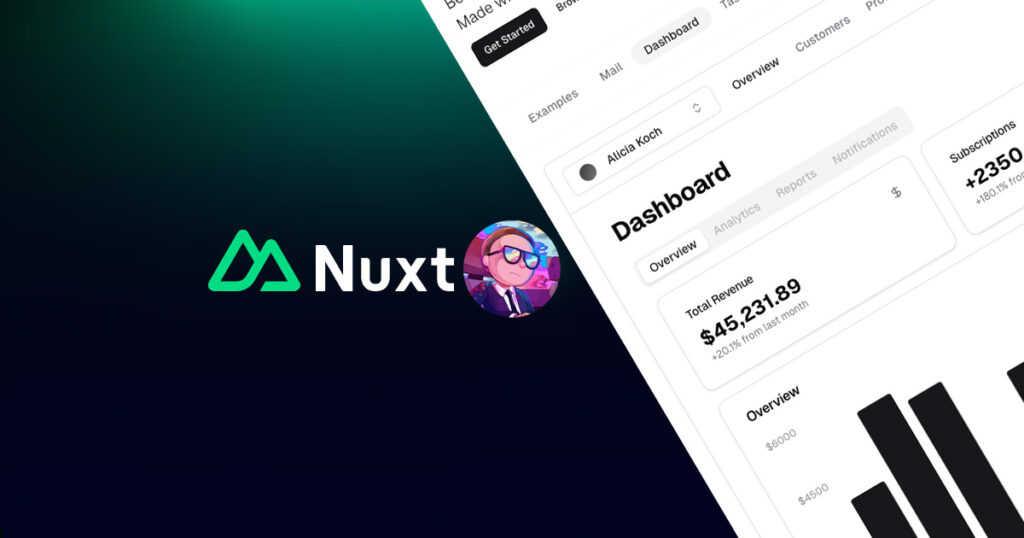
On this blog post, I’ll go through a step-by-step guide on how to integrate this UI Library with your Nuxt application.
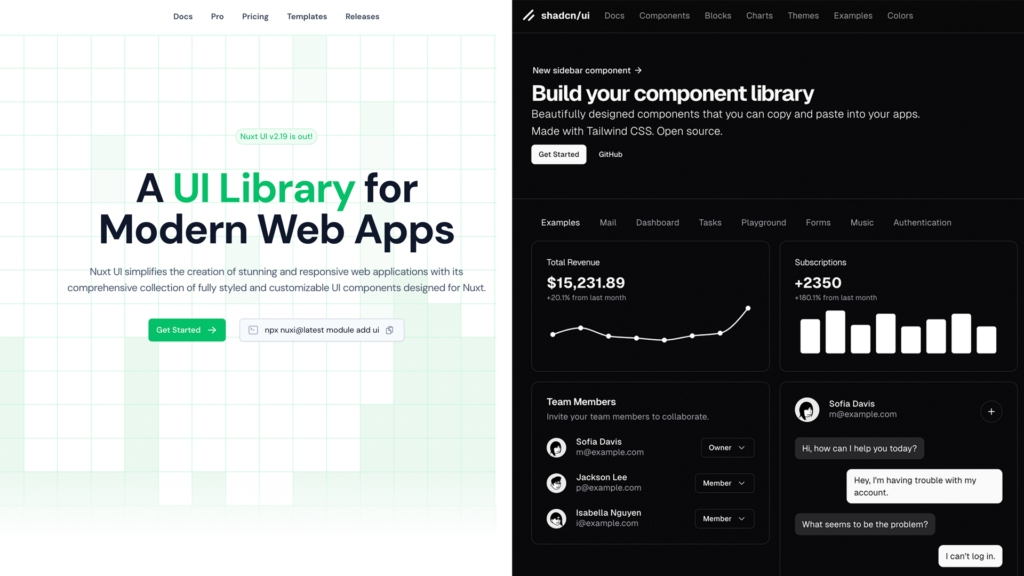
In this article, we will compare the two, examining their strengths, setup processes, customization options, performance, and best use cases.